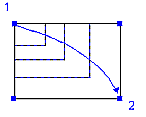
The Diagonal method is one of the most intuitive ways to draw rectangles because you just drag diagonally to create the rectangle.
The Height/Width method lets you draw rectangles by specifying the height and width.
The Single Side method draws only squares. Click the Single Side button  and drag to draw one edge of the square. The rest of the square draws automatically. When you finish, release the mouse button.
and drag to draw one edge of the square. The rest of the square draws automatically. When you finish, release the mouse button.
There are four ways to draw a square. You can use the Single Side method, the Diagonal Square, the Diagonal Square from Center, or you can choose the diagonal drawing method and activate the Proportional Constraint button  (or press SHIFT).
(or press SHIFT).By default, squares draw down as you drag right, and up as you drag left. Select the Reverse Direction button  for the opposite to occur.
for the opposite to occur. |
To draw a rectangle or parallelogram using the Height/Width method |